Shared accounts in Google Apps: Google Groups vs Delegated Gmail
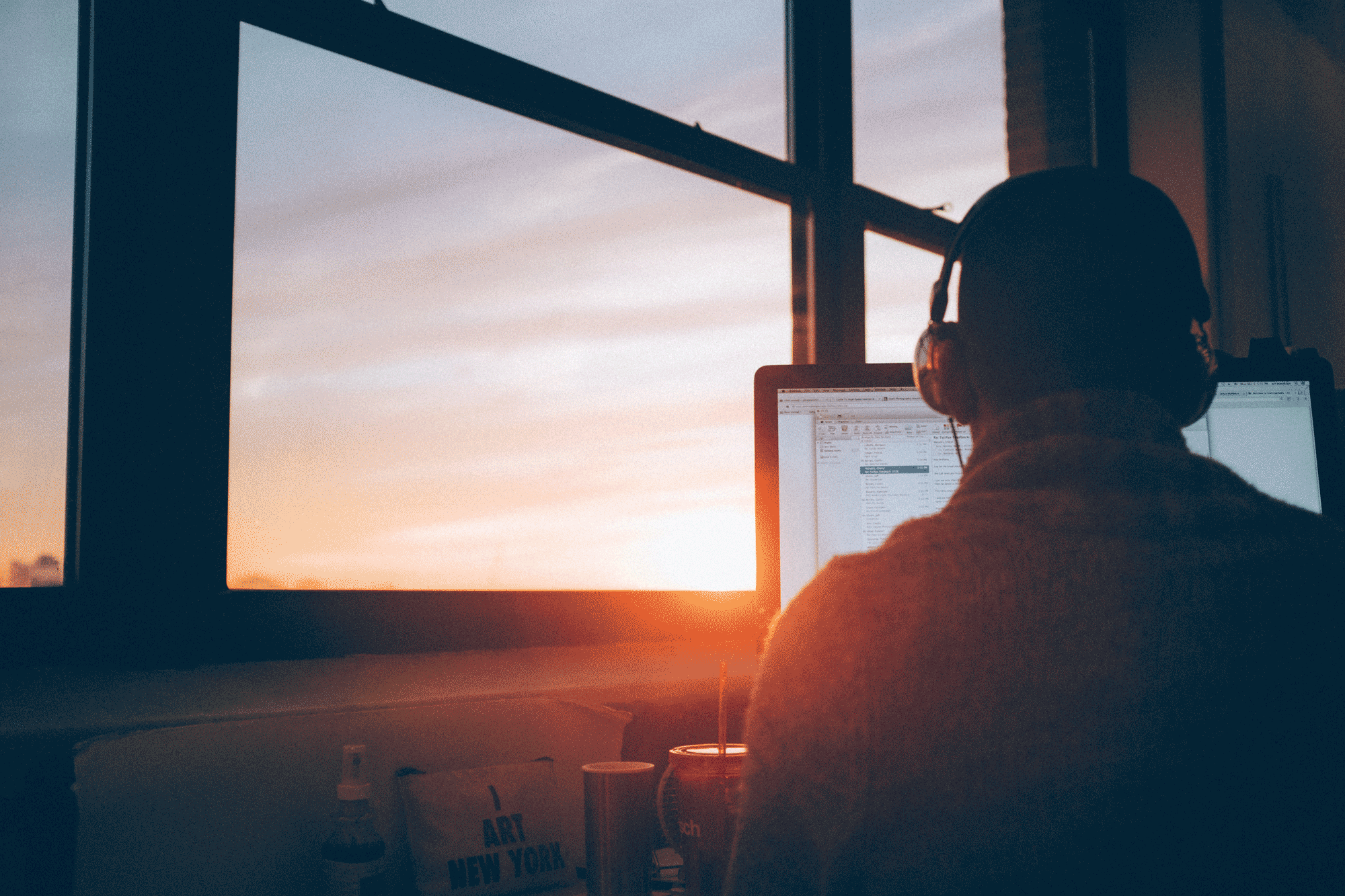
Many organizations utilize shared mailboxes for various reasons. Google for Work provides two different applications which can be used to provide this functionality: Gmail and Google Groups. As a manager or administrator you will need to decide which is most appropriate, and often a combination of the two applications will be used in production to address different use cases. However, making this choice can be difficult given the amount of overlapping functionality between Gmail and Groups. Let’s take a closer look at the pros and cons of each app when used as a collaborative account by multiple users.
Groups
Google Groups can be accessed via the Groups app, and in many ways can be made to act like a mailbox. Users can access an “inbox” (of sorts), compose, and reply to messages. Additionally, Groups do not have a storage limit and can accept messages up to 25mb in size, just like Gmail. Perhaps the most attractive aspect of Groups is that Groups are not “users” for licensing purposes, and therefore do not incur any additional cost.
While these factors make Google Groups a tempting solution for shared mailboxes, there are also a number of drawbacks when it comes to using Groups for a collaborative accounts. Because Groups was not originally designed to act as a mail client, the user interface is somewhat unintuitive, and totally different than Gmail. This can be confusing for users, and often requires additional training. Also, the mechanism for organizing messages in Groups (known as “tags”) is awkward to use and overall not as robust as the “labels” feature in Gmail. Lastly, the read/unread status of messages is unique to each viewer, making it difficult to ascertain who else has viewed and potentially acted on a specific email.
Administrators will also find the Groups service limiting, mainly due to the fact that it was originally designed as a message board, and not meant to be used as substitute for Gmail. Access to Groups content is available only via the Groups web client – there is no mobile app for Groups, and Groups data cannot be synced via POP/IMAP. Additionally, there is no easy way to extract data from a Group due to the lack of connection options (Google Takeout for Groups allows you to export a list of Group members, but not group data). Finally, Groups data is not captured by the Google Apps Vault service, which means it is not possible to easily create a backup or legally defensible archive for messages stored in Groups.
Delegated Gmail
In many ways, using a delegated Gmail account as a shared mailbox is far better than using a Google Group. Gmail accounts can be shared with up to 25 delegates, and the process for accessing and using the account is no different than a user’s own mailbox, thus requiring no additional training. Gmail accounts can also be configured for mobile access or synced with another email client via POP/IMAP. Additionally, read/unread status is visible to all delegates, and other Gmail settings, such as filters, can be used to help manage the account. Finally, as a Gmail account, all data can be retained in Google Apps Vault.
The primary disadvantage of using Gmail accounts as shared mailboxes is cost. Unlike Groups, each account is a licensed user, which incurs the standard Google Apps license cost as if the account were an actual employee. Another potential problem is that Gmail accounts can only be delegated to a maximum of 25 users. If your use case dictates that more than 25 people need access to the account, then using a Google Group is your only option. Lastly, if your organization is subscribed to the standard version of Google Apps for Work (as opposed to Google Apps Unlimited), then account storage is limited to 30GB (more storage can be added at additional cost).
Conclusion
Our overall recommendation is that using delegated Gmail accounts is preferable to using Google Groups for most shared account use cases. The combination of ease of use, connectivity, and admin friendly features, like archiving and exporting make delegated Gmail accounts the clear winner. Because Groups wasn’t designed to act as in inbox, it is hard to get users to adopt Groups as a solution, and also challenging to support. This does not mean, however, that there are no instances where Google Groups is the more appropriate option. As an administrator you must examine the use case for each account individually and base your decision on end user requirements.



