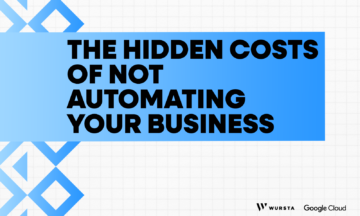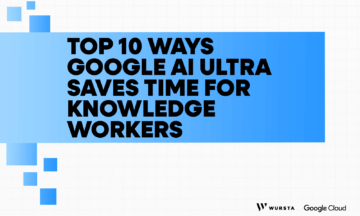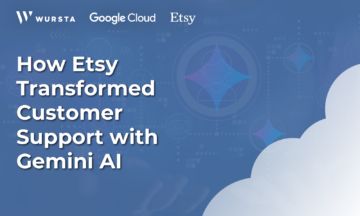More Time, Less Work: Five Gemini Use Cases to Maximize Your Efficiency
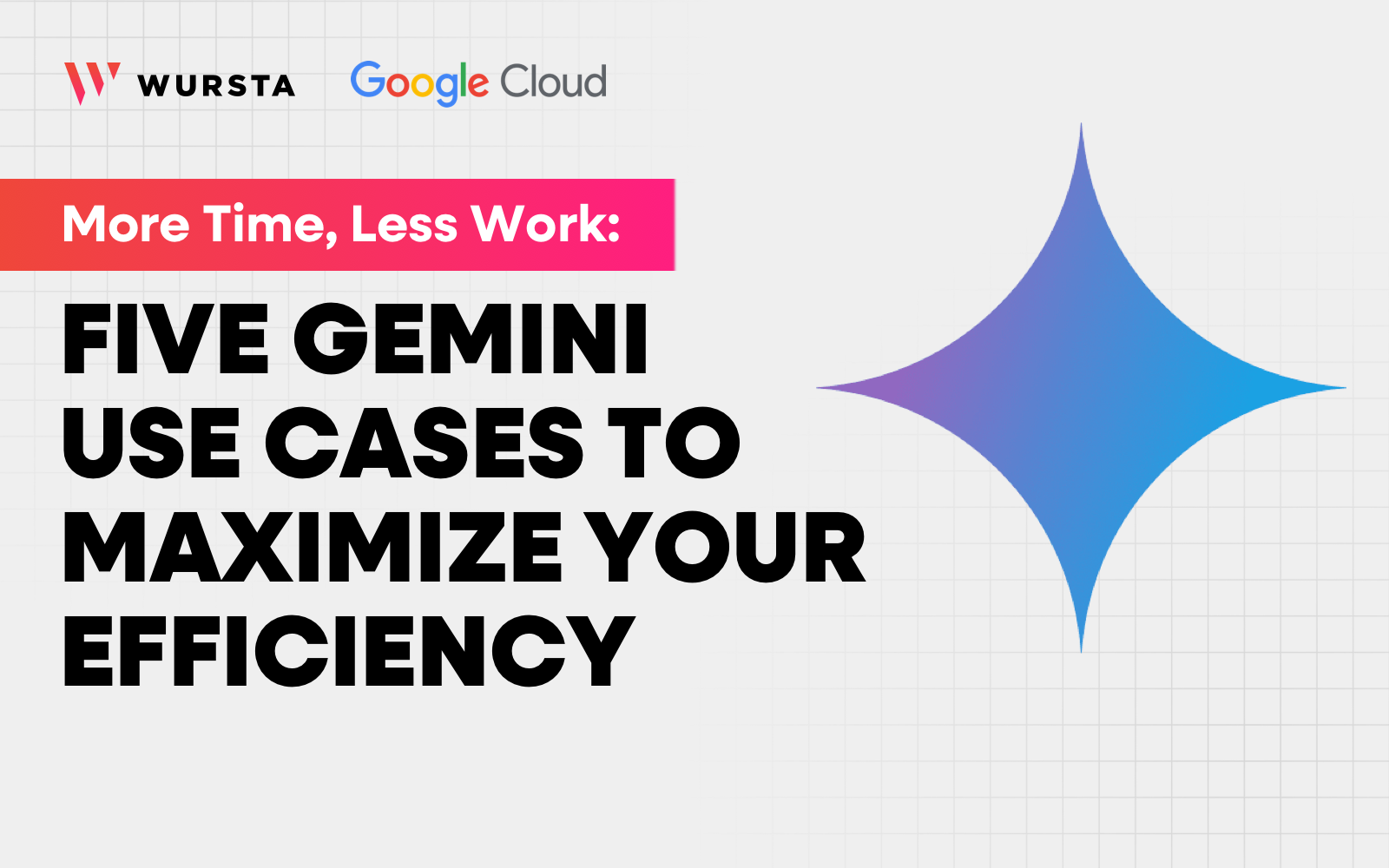
AI tools are steadily becoming part of the modern workflow. When applied thoughtfully, they can cut down routine tasks and help you recover valuable time every week.
Gemini for Google Workspace brings that capability straight into your everyday tools, so you can write, plan, and collaborate more efficiently – right where you’re already working. The immediate result is that you can move through tasks faster and shift more of your focus to high-impact work. Over time, these small gains can add up quickly, making a measurable difference in productivity across the board.
Here are five practical ways Gemini helps streamline your workflow:
1. Turning Meetings into Actionable Summaries
Taking notes during meetings can often be tedious and even challenging when discussions move quickly, and reviewing a video recording afterward only adds more time to the task. This is where Gemini steps in to help.
- Use Case: You’ve just finished a Google Meet brainstorming session for a new marketing campaign. From a recording of the session, Gemini can generate a concise summary of key topics discussed, the main decisions made, and a clear list of action items assigned to individual team members.
- Time Saved: At least 30-60 minutes per meeting, depending on the length and complexity of what was discussed. Over a week with multiple meetings, this can easily translate to 2-3 hours gained.
- In Practice: After the meeting, you can have Gemini create a Google Doc with a detailed summary, ready to be shared. Action items are automatically extracted and can be integrated with Google Tasks, ensuring nothing slips through the cracks.
2. Drafting Emails Smarter and Faster
When you’re writing emails and you’re pressed for time or the right phrasing doesn’t come easily, Gemini can save you the effort of starting from scratch.
- Use Case: You need to respond to a client inquiry about a complex project timeline. Simply provide the key information and your desired tone (e.g., “professional and reassuring”), and Gemini will generate a well-structured draft that you can review and send with minimal editing.
- Time Saved: 5-10 minutes per email, especially for longer or more intricate communications. This can easily add up to an hour or more per week!
- In Practice: In Google Workspace, Gemini is available right inside the Gmail compose window, making it easy to use while drafting messages. You can even refine generated drafts with follow-up prompts, like “Make it sound more enthusiastic” or “Add a summary of the main benefits.”
3. Transforming Ideas into Polished Content
Whether you’re drafting a proposal, writing a blog post, or creating a presentation, the initial stages of content creation can be daunting and time-consuming. Gemini helps you turn a rough idea into a first draft.
- Use Case: You have an outline for a sales presentation but need to flesh out the talking points for each slide. Provide Gemini with your outline, and it can draft clear, focused content for each section, ready for you to review and refine as needed.
- Time Saved: Several hours per week, depending on the volume and intricacy of your projects.
- In Practice: In Google Docs and Slides, you can use Gemini to brainstorm and develop ideas, experiment with different writing styles, summarize existing documents for quick reference, and even translate text into multiple languages.
4. Extracting Insights from Spreadsheets
Reviewing and analyzing data in Google Sheets can take a lot of time, particularly when you’re working with large or detailed datasets. Gemini helps reduce that effort by letting you query your data and quickly receive useful summaries and insights.
- Use Case: You have a sales report with data on customer demographics, purchase history, and engagement metrics. Instead of manually analyzing the data, you can ask Gemini to “Identify the top 3 customer segments by revenue” or “Show me the correlation between marketing spend and new customer acquisition.”
- Time Saved: Hours per week, especially for those who regularly work with large datasets.
- In Practice: Within Google Sheets, you can ask Gemini questions about your data and receive instant answers, summaries, and even visualizations.
5. Staying Organized and On Track
Coordinating projects, tasks, and deadlines across a team often requires juggling many moving parts. Gemini keeps you organized by synthesizing information so you can easily stay on track.
- Use Case: You’re managing a complex project with multiple stakeholders and deliverables. Gemini can quickly summarize project updates from various communication channels (such as Gmail, Google Chat, and Docs), identify potential roadblocks, and even suggest next steps based on current progress.
- Time Saved: Several hours per week spent on project coordination and status updates.
- In Practice: Gemini works across Google Workspace to pull together updates, documents, and messages related to your projects, decreasing the time spent tracking down and consolidating information, especially in cross-functional environments.
The Future is Now (and it Saves You Time!)
AI is already reshaping how work gets done. Tools like Gemini make the shift toward AI-accelerated workflows feel manageable instead of overwhelming. Its seamless integration across Google Workspace offers numerous opportunities for productivity gains – if teams are set up to use it well.
That’s what we’re here for. At Wursta, our change management team helps organizations adopt Gemini with the structure, training, and guidance needed to make the most of its potential from day one. Through our strategic 3E Framework – Explore, Evaluate, and Embed – we support not just the technical rollout of Gemini for Google Workspace but also the broader organizational transformation required to create lasting value.
Ready to bring your team on board? Let’s talk!