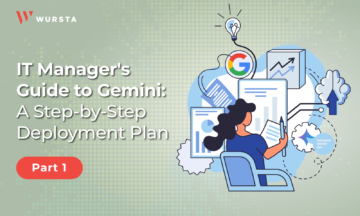The New Gmail View: Highlights, Benefits, & Tips

At the beginning of 2022, Google redesigned the Gmail web interface and recently made it the permanent standard for all users. We’ve covered the highlights below and provided some tips, accompanied by screenshots from our “Game of Thrones” themed training account.
Facilitating Collaboration with Centralized Access
The main takeaway of the new Gmail layout is that you can accomplish more in one space. All of the vital Google apps you use every day are available in one central spot. The view builds on earlier changes which facilitate collaboration, such as enabling you to start a Google Meet from within a doc, sheet, or slide.
1. Navigate Without Leaving Your Gmail Tab
- TIP: Keep the left side menu expanded – You can navigate to the different spaces (Inbox, chat, spaces, meet) without having to leave your Gmail tab.

When the menu is collapsed, you can still preview the different spaces by hovering over the main icon for each app –
Ex: Preview mail labels by hovering over the mail icon. Preview chat messages by hovering over the chat icon, and preview space messages by hovering over the space icon.
2. New View for Labels
The new view separates generic labels from your custom labels, making it easier to find your custom labels instead of scrolling through one list.
3. Notification Bubbles
Notification bubbles appear on the left side panel when you get a new chat, rather than appearing as a pop up window at the bottom of Gmail. This helps keep your screen less cluttered.
- TIP: Click the bubble to be taken instantly to the chat / space notification with one simple click.
- TIP: You can still open a chat in a pop up at the bottom of the Gmail window by clicking this button in the top right corner of a Chat conversation.
4. Pick Up Where You Left Off
When switching between apps, if you click the icon you will land at the last page you were in for that app. For example, if you are in your “The Wall” label in Gmail, then you switch to Chat, when you click the Mail icon it will land back at “The Wall” so you can pick up where you left off. If you want to navigate to a different area upon returning to Gmail, such as your main Inbox, hover over the Mail icon on the left and in the pop up menu, click the section you want to go to.
- TIP: The right side app bar can now be hidden. You can further maximize the main inbox view by hiding this bar, or keep it expanded for a quick preview of your calendar/notes/tasks.
Options to Transition Gradually to the New View
There are some options if you’d like to work in the original view. Open Gmail (gmail.com) and Chat (chat.google.com) in separate tabs and pin both tabs (right click on tab > Pin tab). Try to begin accessing Chat through the Gmail interface as much as possible, but you can still also get more of that classic Chat view at the same time
- Note: If using this tip, Chat notifications will appear in the Chat tab rather than in the Gmail tab, so I’d recommend trying to start all new chat messages from the integrated view to get used to the new flow. Then, as you adjust, you can begin to respond to Chats in Gmail and eventually close out the Chat tab altogether.
- If you’d like, you can disable Chat and Meet in Gmail in Settings and only access Chat through the web interface (chat.google.com) or the desktop application, if it is available for your device. (Usually in the App Store for your device). To disable Chat and Meet in Gmail, click the settings icon in the top right and in the top of the quick settings panel, you will see the option to Customize Apps in Gmail. Select or deselect Chat or Meet depending on your preferences.
Help Adjusting & Optimizing Your Use of Google Workspace
These changes should help users be even more efficient within the Google ecosystem. If you’d like support helping your team adjust to changes and optimizing their use of Google Workspace, the Wursta change management team is here.