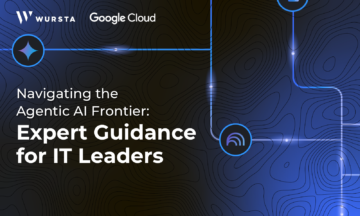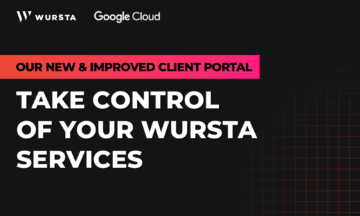The Benefits of Multi-Cloud & Hybrid Cloud

As a Premier Google Partner, Wursta recommends the Google Cloud Platform, but we recognize that many of our clients have workloads both on other public clouds and on-prem, and for good reason. So, today we’re taking a brief look at hybrid and multi-cloud, including the benefits and some use cases for each.
What is Hybrid Cloud?
According to Google, hybrid cloud is, “a setup in which common or interconnected workloads are deployed across multiple computing environments, one based in the public cloud, and at least one being private.”
What is Multi-Cloud?
Multi-cloud refers to IT infrastructure which combines at least two public cloud platforms. A multi-cloud setup might also include private computing environments.
It’s Not ‘All or Nothing’
Google describes a hybrid cloud strategy as a “pragmatic solution.” Digital transformation and cloud migration are not “all or nothing” propositions. A combination is practical in many scenarios. There are many ‘mix and match’ opportunities that will enable you to reduce costs and improve the experience for your users.
Google also acknowledges that, “By adding one or more cloud deployments to your existing infrastructure, you not only preserve your existing investments, but also avoid committing yourself to a single IT vendor.”
Migrating in Phases
Often a partial migration is the most sensible approach. Eliminating on-prem workloads might be your ultimate goal, you can configure a hybrid environment while migrating in phases, rather than moving everything all at once. The phased approach can be ideal for larger migrations and can also help you build confidence in the cloud internally. I’m currently working with a client on a PoC to move a very small workload. Once it’s operating well and they give a thumbs-up, we’ll move the rest of the environment.
Benefits of Hybrid Cloud & Multi-Cloud
While much depends on your unique environment, most of the potential benefits of hybrid and multi-cloud fall into the following four categories.
Cost Savings
By choosing the best location for each workload, organizations can reduce total costs.
Additionally, you can test the water without a large financial investment and invest a few hours to migrate a small workload that costs only $70 to $2,000 per month. When you buy a server, OTOH, you must buy it outright, spending $30-40K on a rack that you will be stuck with.
Increased Agility
With hybrid and multi-cloud, you can allow your IT teams to quickly scale up or down with the resources needed to support growth – or even hypergrowth.
For example, if your organization receives exposure from social media or press coverage, your app downloads or online sales may suddenly increase exponentially. If your web server is hosted on-prem, you might struggle to scale. But with a public cloud provider, you could quickly spin up new VMs to support the increased traffic.
With a hybrid solution, you might maintain a server in your basement supporting 100 customers, supplemented with storage in a public cloud. Finally, if you’re confident that your traffic won’t explode overnight, on-prem may meet your needs.
Enhanced Security & Compliance
While public cloud providers deliver excellent security, you may prefer to maintain some sensitive data on-prem and use a public cloud for other workloads. This flexibility can also support compliance initiatives.
Multiple cloud providers can also enable more robust security posture. Axios recently wrote about a new set of products from AWS’ security team that aims to help customers think about security less.
Improved Performance
With hybrid cloud, you can maintain sensitive workloads in the cloud close to most users, while reducing latency for users in other locations. For example, an organization might have sensitive workloads on-prem at their corporate headquarters, or at a data center a few blocks away. That might work well in New York, but workers at a new satellite office in California may experience some latency. With a hybrid cloud approach, you can keep that on-prem data center, and also host data in a public cloud in a west coast zone for your California team.
Selecting the Best Public Cloud Provider
First, there is no one “best” cloud provider. AWS, Google, and Azure all offer excellent, reliable, and secure services. As the first public cloud provider, AWS remains an innovator in the field, offering a wide range of services for organizations of all sizes.
The Google Cloud Platform is arguably the best for AI, backed by the powerhouse that built the search engine which is literally synonymous with “web search.” Skilled in knowledge management, Google can handle massive workloads and they’ve proven that through Google.com. At Wursta, we’ve written about new AI innovations from Google that are coming soon to an app near you, as well as how Google’s generative AI products can benefit your organization. In many cases, Google Cloud is also the easiest to use, most customizable, and the most affordable.
Last but not least, Azure is often an enterprise solution, less frequently used by small and medium sized businesses. I’ve seen Azure be slightly more expensive than AWS and Google. Additionally, many organizations end up struggling with vendor lock in, particularly when combining Microsoft 365.
What’s most important is your unique needs. Wursta helps clients reimagine what their architecture could look like and build the bridge to reach it. Contact us to explore how we can make connections between your business initiatives and cloud infrastructure.