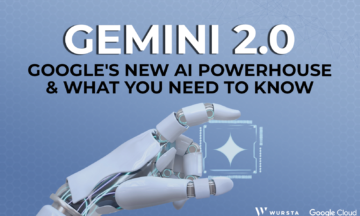Why Google Voice is the best enterprise phone system in 2022

As we settle into 2022, now is a great time to re-evaluate your current office phone solution and see if it’s still right for you and your organization. You can do this by asking yourself some simple qualifying questions, like the ones below.
Join us for a quick discussion and demo of Google Voice on Thursday, May 5 at 2:30 pm EST. Register here.
Does my current work phone system:
- Allow me to work from anywhere?
- Allow me the ability to increase/decrease my user count at any point to adhere to my flexible needs?
- Allow me to set up ring groups or auto attendants?
- Have app integrations with Google Workspace for ease of use?
- Have availability in multiple countries around the world?
Ringing some alarm bells? Read below to learn more about Google Voice and how your organization could benefit from it.
Google Voice: simple, smart, and scalable
As many companies continue to work from home, Google Voice poses an optimal alternative to the traditional phone system setup. It allows you to keep in touch anywhere via your mobile device or computer in a simple, smart, and scalable way.
- Simple: Similar to Google Workspace, Google Voice has a simple user interface that is easy-to-use. You can access it easily from the web or your mobile device. Voice can be customized to adhere to your daily communication needs and is configured in the familiar Google Workspace Admin console.
- Smart: Google’s AI filters spam calls and allows you to configure your PBX (Private Branch Exchange, i.e. your private telephone network used within your organization). You can also keep focused throughout the day using Voice’s integrations with Google Meet, Calendar, and Gmail.
- Scalable: Voice can be deployed instantly from anywhere with little administrative work needed. This includes easy setup of multi-level auto attendants and ring groups (also known as hunt groups). Learn more about these below.
Business features and advantages to Google Voice
- Automated attendants: You can set up a menu system to direct callers to specific people or departments in your organization.
- Call transfer: You can transfer a call to another number from your computer or mobile device.
- Integration with Google Calendar and Google Meet: You can use Google Voice with other Google Workspace applications. Examples include receiving valuable meeting context from Google Meet or having the option to send calls directly to voicemail when your Calendar shows you’re out of the office.
- Phone number ownership: When employees leave, their phone numbers stay with the business.
- Ring groups: Ring groups let members of your organization answer calls from a single Google Voice phone number.
- Voicemail transcription: Your voicemails are transcribed automatically in Google Voice and sent directly to your Gmail inbox for quick access.
Enterprise phone system features: auto attendants and ring groups
Let’s dig into these two features a little further, as I believe they’re some of the best of Voice’s feature array.
Automated attendants – simplify call routing for your customers
Want to get fancy with it and add an automated attendant? With an attendant, you can set up a menu in Google Voice to direct callers to the correct people or departments in your organization.
For example, you might set up a menu option like, “For support, press one. For sales, press 2. To speak to an operator, press zero.” Read more about automated attendants here.
Ring groups – customize to your calling needs
Ring groups are great to set up for various departments within your organization, such as a sales or accounts payable team. You can configure your setup where incoming calls could:
- Ring all members of the team simultaneously until someone answers.
- Ring members one at a time in a random order, i.e round robin style.
- Ring members one at a time in a fixed order, where you can set how long each member has before the call is sent to the next member of the team.
Pricing plans for Google Voice
- Voice Starter: $10 / user / month
- Voice Standard: $20 / user / month (best value)
- Voice Premier: $30 / user / month
If you’re looking to purchase Google Voice for more than 10 users, you’ll need to go with Voice Standard or Premier as those plans come with an unlimited user count, while Starter allows up to 10 users. Multi-level auto-attendant or ring groups are also only available with the higher-tiered plans.
Not sure what plan is for you? Here is the full feature comparison between plans if you want to see which plan is right for you or let’s connect to discuss what option is right for you.
Where is Google Voice available?
Google Voice for Google Workspace is available in these countries/regions. Google continues to add more countries to their scope, so reach out or let your Account Manager know if there’s a country or region you’re looking for that isn’t included on that list.
Interested in Google Voice? Let’s get started!
If you’re interested in purchasing Google Voice, reach out to your dedicated Wursta Account Manager and they’ll get the ball rolling on next steps. Our Professional Services team can also assist with your Google Voice implementation (i.e. technical or change management needs), so know those resources are also available to you.
Once set up, you’ll be able to increase your Voice license count at any point using the Wursta Portal, and the licenses will be added to your account in real-time.
Not a Wursta customer? Here’s a quick overview on why partnering with Wursta will help you get the most out of your Google toolkit.
This post was originally published on March 3 and has been updated to include webinar information.