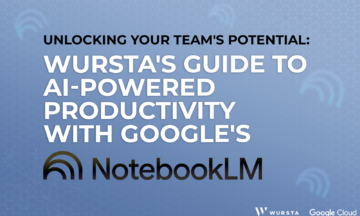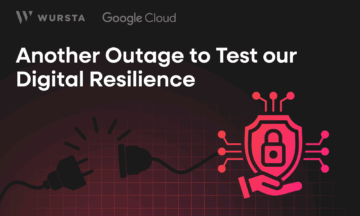Empowering Secure Collaboration: Best Practices for Google Workspace and Gemini

Collaboration is the lifeblood of modern business. Tools like Google Workspace have revolutionized how teams work together, enabling seamless sharing, real-time editing, and streamlined communication. But this interconnectedness also presents security challenges. Collaborative workspaces can become breeding grounds for security vulnerabilities without the right precautions. Below, we will explore common security pitfalls in collaborative environments, focusing on how to avoid them within Google Workspace, especially with the added power of Gemini.
The Collaborative Conundrum: Balancing Productivity and Security
The very features that make collaborative workspaces so effective – easy sharing, open communication, and readily available data – can also create security risks. It’s a delicate balancing act: you want to empower your team to collaborate effectively, but you also need to protect sensitive information. Ignoring security in the name of productivity is a recipe for disaster.
Common Security Pitfalls in Collaborative Workspaces:
- Weak Passwords and Lack of 2FA: This is the most basic yet often overlooked vulnerability. Weak passwords are easily cracked, and without two-factor authentication (2FA), even a stolen password can grant unauthorized access.
- Over-Sharing and Uncontrolled Access: Sharing files and folders with too many people or granting excessive permissions (e.g., “Editor” access when “Viewer” is sufficient) increases the risk of data leaks, whether accidental or malicious.
- Phishing and Social Engineering: Collaborative environments can be fertile ground for phishing attacks. Employees might be more trusting of shared links or documents, making them more susceptible to scams.
- Lack of Data Loss Prevention (DLP): Without DLP policies in place, sensitive data (like customer information or financial records) can easily be shared outside the organization, either intentionally or accidentally.
- Unsecured Devices: Employees accessing collaborative workspaces from unsecured personal devices (especially on public Wi-Fi) can expose sensitive data to significant risks.
- Shadow IT and Unmanaged AI: The use of unauthorized apps and AI tools (“Shadow IT” and “Shadow AI”) can create significant security blind spots. These tools often lack robust security measures and may not comply with company policies, putting data at risk.
Securing Your Google Workspace: Best Practices
Google Workspace offers a robust suite of security features that, when used effectively, can mitigate these risks. Here are some essential best practices:
- Enforce Strong Passwords and 2FA: Require all users to use strong, unique passwords and enable 2FA for all accounts. This adds an extra layer of security, making it much harder for unauthorized access.
- Implement the Principle of Least Privilege: Grant users only the minimum necessary access rights they need to perform their job functions. Regularly review user permissions and revoke access when it’s no longer needed.
- Utilize Shared Drives: Shared Drives provide a structured way to organize files and folders and manage access based on teams or projects.
- Use Sharing Permissions Wisely: Be specific when sharing files and folders. Use “Viewer,” “Commenter,” or “Editor” permissions appropriately. Don’t give everyone “Editor” access if they only need to view the document.
- Educate Your Team: Conduct regular security awareness training to educate employees about phishing, social engineering, and other common threats.
- Implement Data Loss Prevention (DLP): Use Google Workspace’s DLP features to prevent sensitive data from leaving the organization.
- Secure Devices: Implement policies for securing devices that access Google Workspace, including requiring strong passwords, software updates, and antivirus protection.
- Embrace Secure AI with Gemini: Leverage the power of AI without the risk of Shadow AI. Google’s Gemini integrates seamlessly with Google Workspace, offering intelligent assistance while adhering to Google’s robust security standards. This allows you to benefit from AI while maintaining control and visibility over your data.
Gemini: Enhancing Security in Collaborative Workspaces
Gemini’s integration with Google Workspace offers significant security advantages, notably by reducing the risk of Shadow AI. By providing a secure and managed AI solution within Workspace, Gemini diminishes the temptation for employees to utilize potentially risky, unauthorized AI tools. Additionally, Gemini operates within Google’s secure infrastructure, ensuring that any data used is well protected. This integration also enhances collaboration security, as Gemini can assist with tasks such as summarizing documents and generating content, which minimizes the need to share sensitive information unnecessarily.
A Proactive Approach to Security
Securing collaborative workspaces is an ongoing process, not a one-time fix. By implementing the best practices outlined above and leveraging the security features of Google Workspace and Gemini, you can create a collaborative environment that is both productive and secure. Remember, a proactive approach to security is always better than a reactive one. Investing in security now can save you from significant headaches (and costs) down the road. Contact us to improve your security posture today.