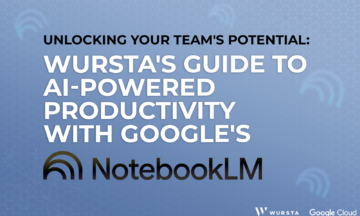Top Google Workspace Features Launched in Q2

Google Workspace provides top-notch digital collaboration and productivity tools. With the first half of 2024 already done and dusted, Google has continued to demonstrate their commitment to empowering teams with enhanced features and functionalities. In case you missed it, check out our Q1 roundup here.
Here at Wursta, we thrive on spreading the knowledge and power of using technology to boost innovation and improve collaboration. Before we wrap up the first half of the year, let’s run through the top innovative features launched to Google Workspace in Q2.
April
Enhance your appearance with portrait touch-up in Google Meet
If you didn’t sleep well or ran out of your trusty under-eye brightening cream, have no fear. Meet offers two portrait touch-up modes – Subtle or Smoothing – that help you look your best in your Google Meet meetings. Learn more here.
Easier investigations from user pages in the Admin Console
When viewing a user in the admin console, new tabs at the top provide quick and easy access to Security, Groups, and Investigate. Click in each tab for that user’s information about alerts, groups, and security policies. Learn more here.
New Gemini for Google Workspace add-on subscriptions
For those who don’t need all the bells and whistles available in Gemini for Google Workspace, new add-on offerings were introduced for AI Meetings & Messaging and AI Security. Learn more here and connect with Wursta for assistance matching your business needs with the right AI add-on.
Create and Share Customized email templates in Gmail
Google introduced predefined email layouts and templates in 2022. This year, they enhanced this feature further by allowing the creation of customized email layouts with a layout editor to add your color schemes, logos, images, and footers. Another new functionality introduced the ability to share templates so you and your team can collaborate. Learn more here.
Usage Reports for Gemini for Google Workspace
Admins can check Gemini for Workspace usage data from the Admin Console. Learn more here.
Multi-party approvals in the Admin Console
Put extra guardrails in place for sensitive admin actions by requiring one admin to approve changes initiated by another. Learn more here.
Chat interoperability for Google Chat
Set up Mio for interoperability between Google Chat, Microsoft Teams, and Slack. Learn more here.
Shared tab in Google Chat
With the new Shared tab (previously named “Files”), it is easy to find files, web links, images, or videos in the categorized view. You also have the option to sort by Shared date to find more recently shared content. Learn more here.
Send a voice message in Google Chat
Send a recorded voice message via Google Chat to communicate more effectively when you’re on the go. Learn more here.
May
Transfer between devices in Google Meet
The smooth transfer option eliminates the need to hang up and rejoin from another device. Learn more here.
Custom fields for eSignature in Google Docs
The eSignature feature in Google Docs is enhanced with a custom text field to increase flexibility in documents that require specific information to be collected. Learn more here.
Simpler 2-Step Verification options
Previously, 2SV would need to be enabled with a phone number before you could ultimately use the Authenticator App or a security key. It is now easier to turn on 2SV using Google Authenticator or a security key without a phone number beforehand. Learn more here.
View organization name from Contacts
When hovering over a name in Google Workspace, you will see the organization name from the Contacts hovercard. Learn more here.
June
Switch between edit, view and comment modes in Google Slides
The same collaboration feature we know and love from Docs has made its way to Slides so you can conveniently switch from editor mode to viewer or suggesting modes as you please. Learn more here.
Tables in Google Sheets
Jazz up your boring ranges of data with formatted and polished Tables that include column types, filters, color coding, menus, and more. Learn more here.
Scroll and Zoom in Google Meet
When presenting your screen, take advantage of scrolling and zooming directly from Meet. Learn more here.
Digest emails for Drive shares
Stay on track of files shared with you via Google Drive to avoid missing important documents that you haven’t viewed yet. Learn more here.
Audit logs for Gemini for Google Workspace
Admins can view activity triggered from Gemini such as Gemini accessing data from a set of files in response to a user query. Learn more here.
Now that these hidden gems have been unleashed, there are plenty of opportunities to collaborate with ease and communicate more effectively using Google Workspace! If you have questions about how to get started with the new features launched in the second quarter of 2024, connect with us.
At Wursta, we know new technology features improve efficiency for users but also necessitate training and communications. We help organizations take full advantage of Google’s ever-evolving productivity tools, eliminate the frustrations from learning new tools, and empower people to become power users through effective change management practices.
See you next quarter!