Migration to Google Tasks: Simplifying Task Management
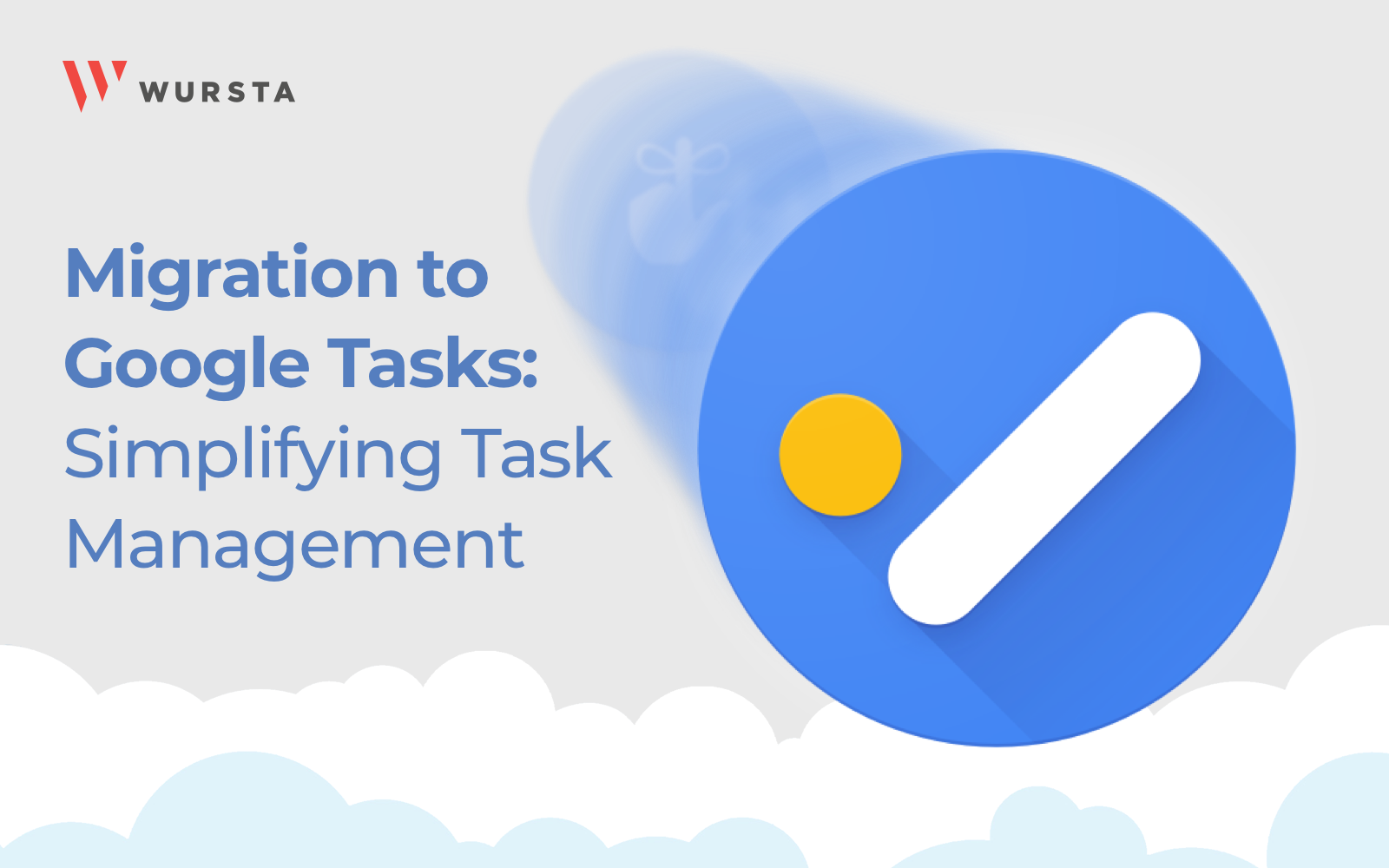
It’s great to have options when it comes to remembering important stuff or keeping track of deadlines, due dates, and to-dos. But it is also great to keep it simple. Having to pick from too many tools that do essentially the exact same thing can lead to confusion. That’s Google’s plan – consolidate some overlap and simplify the process of staying on top of your daily activities.
As previously announced, Google Assistant and Calendar Reminders will be automatically migrated to Google Tasks starting May 22, 2023, if the Tasks service bit is ON.
If you’re like me, you are a power user of Reminders in Google Calendar and you’re heavily impacted by this update. If you’re like most, you may be unsure whether this merge will impact you or not.
Am I impacted?
Let’s find out.

What is Going Down?
This migration will create a single experience for managing tasks across Google, making it easier for users to manage their to-dos in one place. Tasks features the same helpful functionality as Reminders.
Any data, excluding Keep reminders, that your organization has in the Assistant and Calendar Reminders service will be automatically migrated to Google Tasks starting on May 22, 2023, provided that the Tasks service bit is ON.
If users who didn’t migrate would like to keep a copy of their Assistant and Calendar Reminders data, they can use Google Takeout to download that data before June 22, 2023. After that date, Assistant and Calendar Reminders data will only be available in Tasks if it was migrated.
Note: Reminders created in Keep will not be migrated but they will continue to be available in Keep.
Next Steps for Admins – Users Can Voluntarily Make the Move
If Calendar and Tasks are both enabled for your organization, in the coming weeks users can click on a prompt within Google Calendar to voluntarily move their Reminders to Tasks before the automatic migration starts on May 22, 2023. If the Calendar service bit is OFF for your organization, users will not see a prompt in Calendar about the voluntary migration. We encourage you to turn Calendar ON or use an alternative form of messaging so that your users know the migration is happening.
If your users want to use Assistant to manage their Tasks after the migration, you will need to ensure Search and Assistant is turned on for them.
Once migrated, all migrated data will be accessible from Tasks either within Calendar, via Assistant, from the sidebar in Workspace, or from the dedicated Tasks apps.
Verify that Tasks is turned ON for your organization prior to May 22, 2023 to ensure that Assistant and Calendar Reminders will be migrated for your users. If the Tasks service bit is OFF, your users will lose their Assistant and Calendar Reminders data unless you:
- Turn Tasks ON, or
- Enable your organization to use Google Takeout and encourage your end users to export their Assistant and Calendar Reminders before the Reminders data deletion is initiated on June 22, 2023.
If the Tasks service bit is OFF, the Reminders data will not be migrated to Tasks and will only be accessible in Takeout until June 22, 2023. After June 22, 2023, the option to download Reminders data using Data Export for administrators or Google Takeout for users will no longer be available. Reminders data deletion will be initiated after June 22, 2023.
If you’re impacted, Google has already contacted you about this change. You can also find answers to the most frequently asked questions in the help center. Contact your Wursta Account Manager if you’d like additional support.



